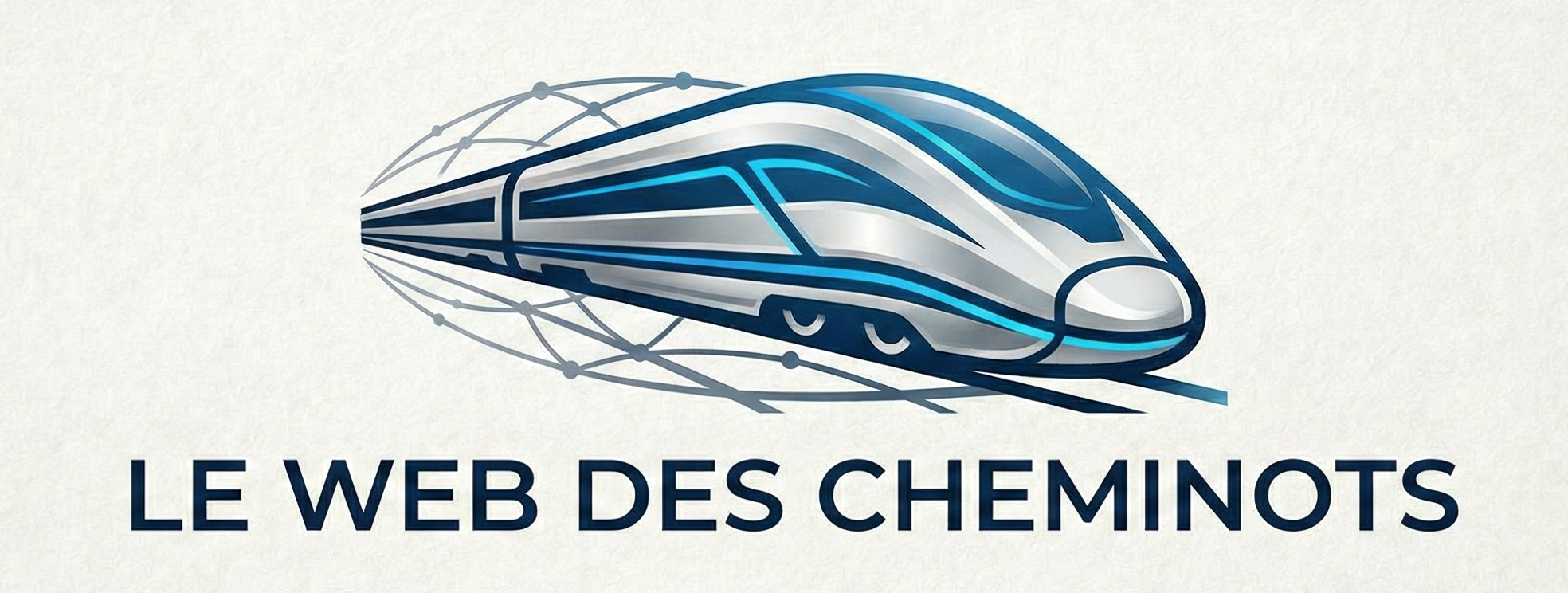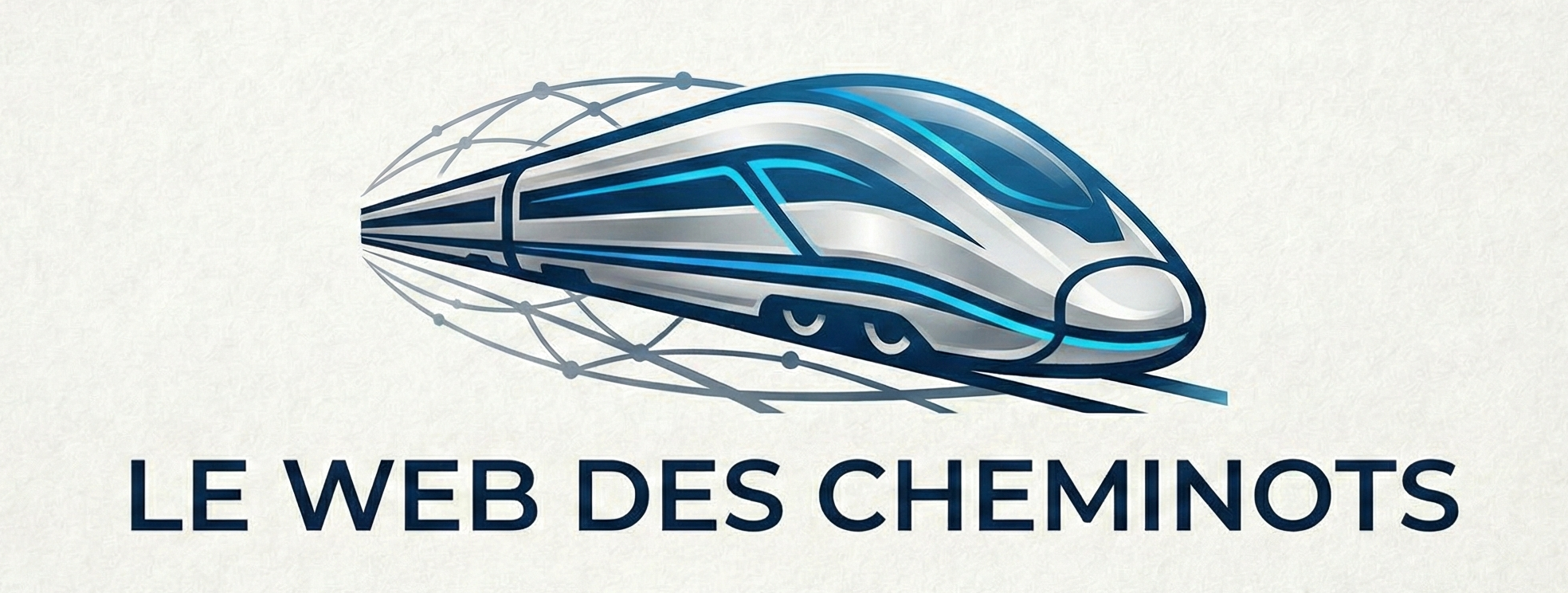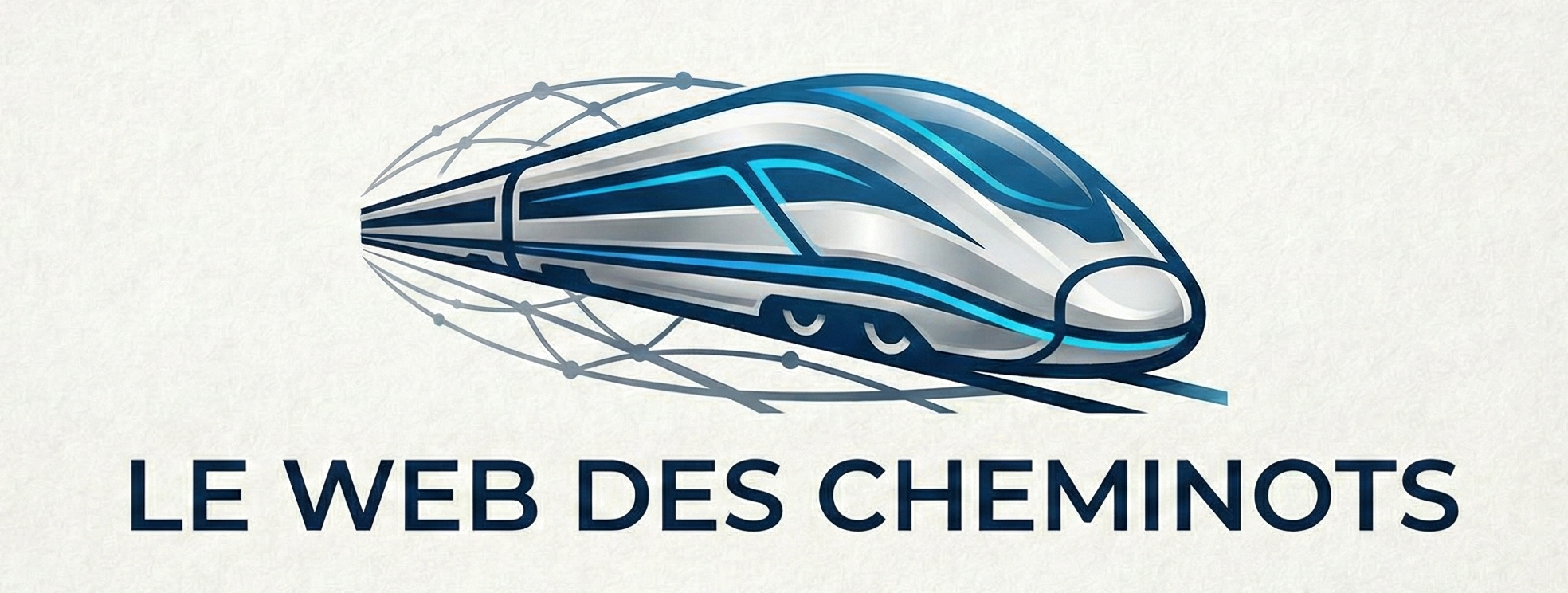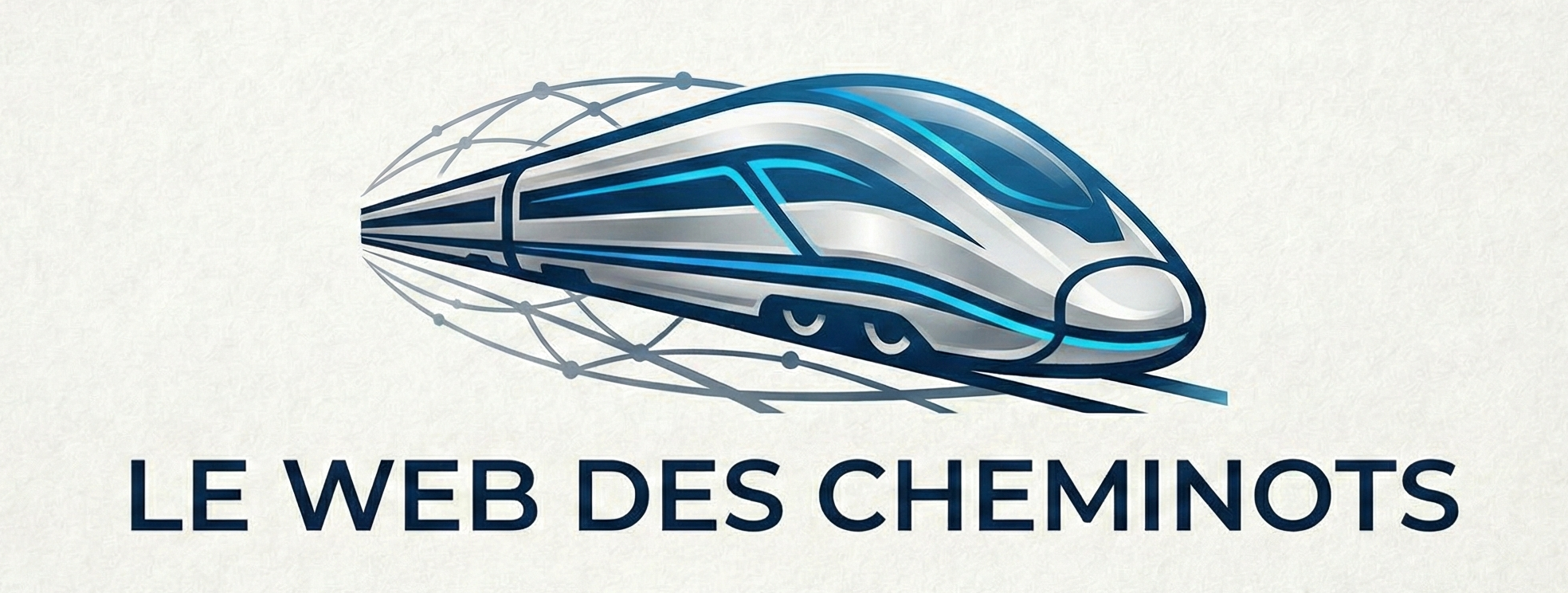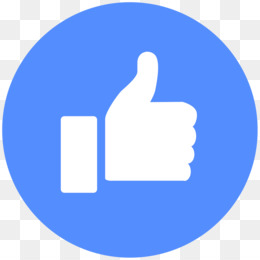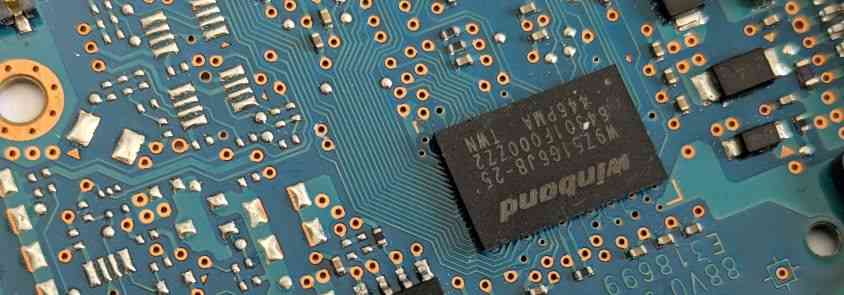
Tout ce qui a été posté par katamiaw
-
Le TGV M
- 2023... Des RER partout en France annonce Macron ... Possible ?
- 2TMV : le truc qui pourrait vous faire louper votre train !
- Economies d'énergie trains de FRET SNCF : l'éco conduite
- Quiz ferroviaire : combien auras-tu ?
- Matériel roulant : Les Petits Gris, "automotrices inox" (Z3700, Z5100, Z5300, Z6100, Z6300)
- Le Noeud Ferroviaire Lyonnais
- Les Trains et la Neige
- Le grand écart(ement) et changements d'écartements de rails
- 2023... RER : 10 nouveaux réseaux, vraiment ?
- TGV : Les grandes évolutions du matériel roulant
- Les viaducs ferroviaires les plus remarquables de l'hexagone
- Trains Auto Couchettes (1962) (archive SNCF Médiathèque)
- Aiguilleur : découvrir le métier (pub SNCF Réseau)
- Matériel roulant : la PC des BB17000 (préparation courante)
- Matériel roulant : les réducteurs, régime de réduction des moteurs de traction (ancienne formation SNCF)
- Frein: incident de frein (ancienne formation SNCF)
- Matériel roulant: boite chaude (ancienne formation SNCF)
- Voie: IPCS, circuler à contre sens (ancienne formation SNCF)
- Voie: VUT, voie unique temporaire (ancienne formation SNCF)SNCF
- Conducteur de train : Accident de personne, la violence oubliée (vidéo non conseillée aux personnes sensibles)
Back to topInformation importante
Nous avons placé des cookies sur votre appareil pour aider à améliorer ce site. Vous pouvez choisir d’ajuster vos paramètres de cookie, sinon nous supposerons que vous êtes d’accord pour continuer.
Navigation
Rechercher
Configure browser push notifications
Chrome (Android)
- Tap the lock icon next to the address bar.
- Tap Permissions → Notifications.
- Adjust your preference.
Chrome (Desktop)
- Click the padlock icon in the address bar.
- Select Site settings.
- Find Notifications and adjust your preference.
Safari (iOS 16.4+)
- Ensure the site is installed via Add to Home Screen.
- Open Settings App → Notifications.
- Find your app name and adjust your preference.
Safari (macOS)
- Go to Safari → Preferences.
- Click the Websites tab.
- Select Notifications in the sidebar.
- Find this website and adjust your preference.
Edge (Android)
- Tap the lock icon next to the address bar.
- Tap Permissions.
- Find Notifications and adjust your preference.
Edge (Desktop)
- Click the padlock icon in the address bar.
- Click Permissions for this site.
- Find Notifications and adjust your preference.
Firefox (Android)
- Go to Settings → Site permissions.
- Tap Notifications.
- Find this site in the list and adjust your preference.
Firefox (Desktop)
- Open Firefox Settings.
- Search for Notifications.
- Find this site in the list and adjust your preference.
- 2023... Des RER partout en France annonce Macron ... Possible ?