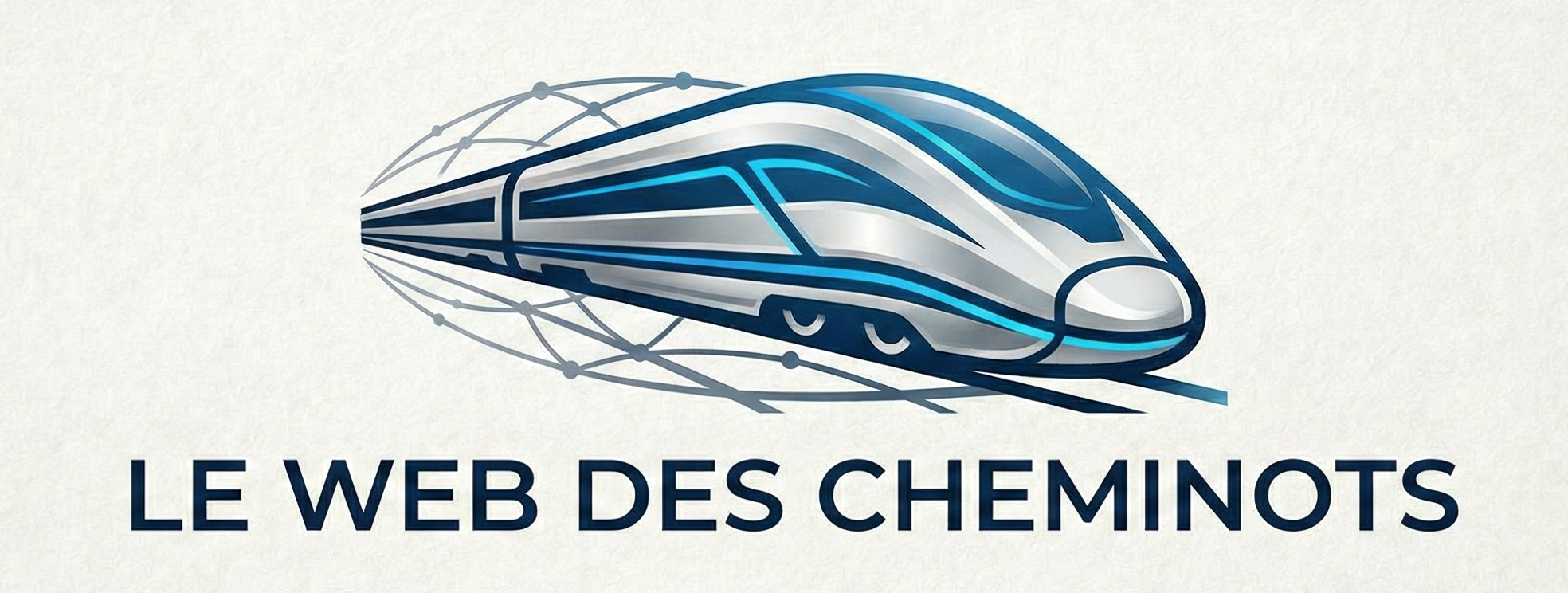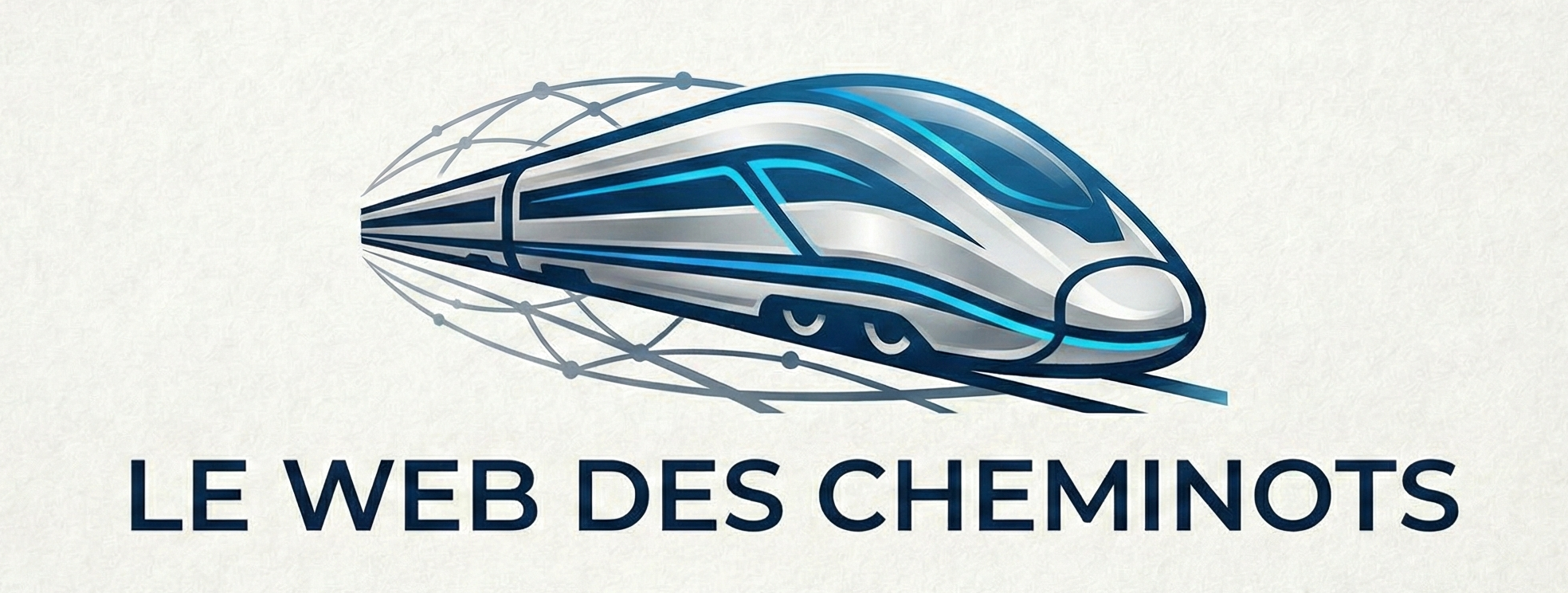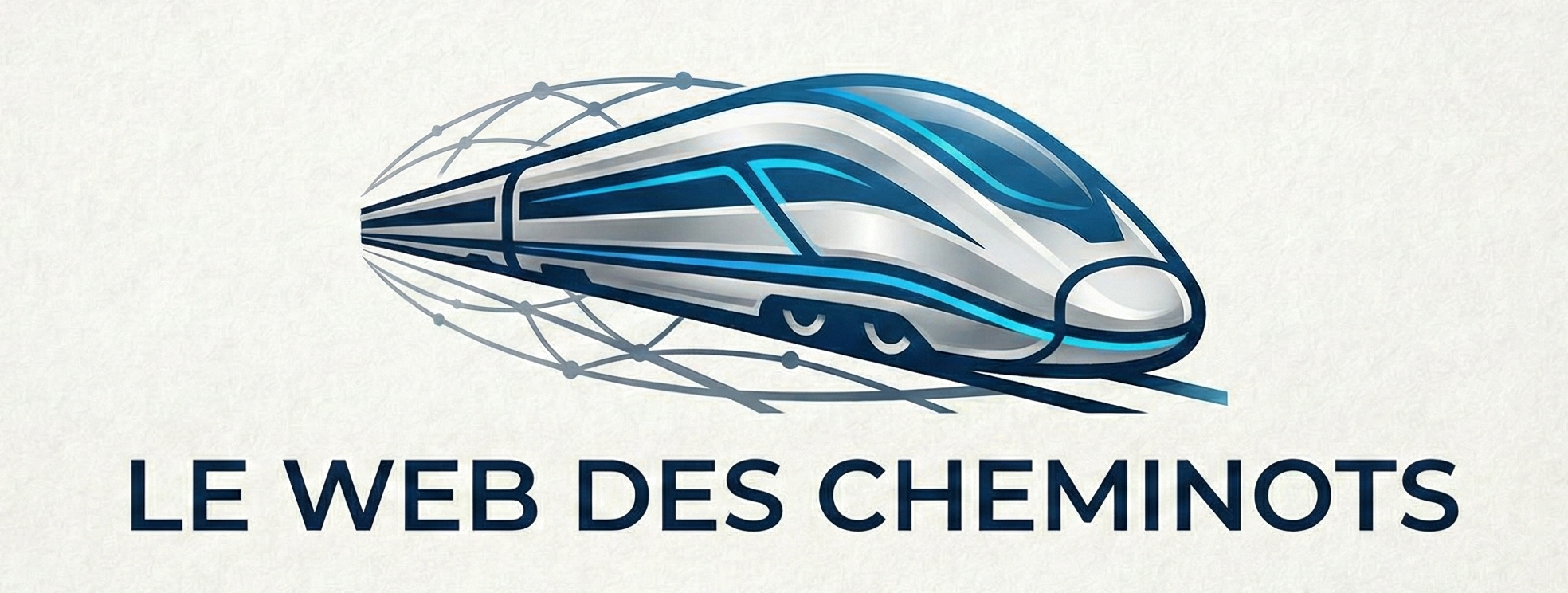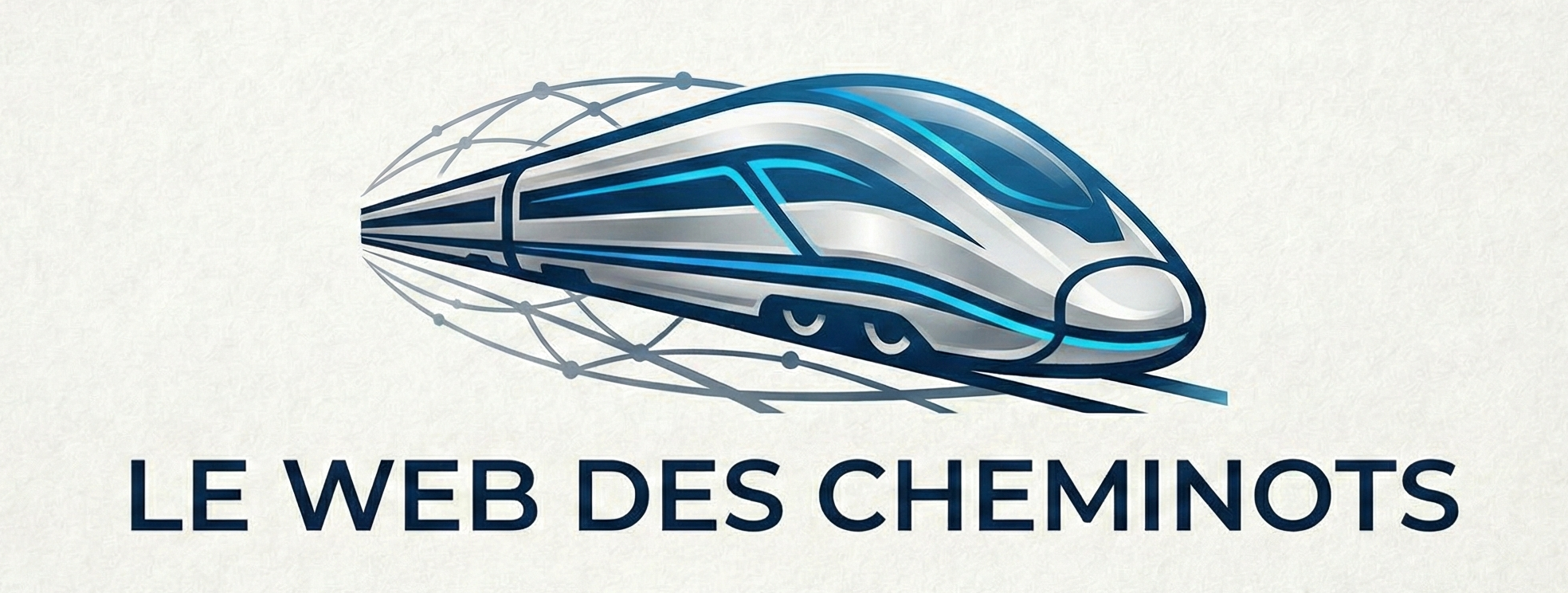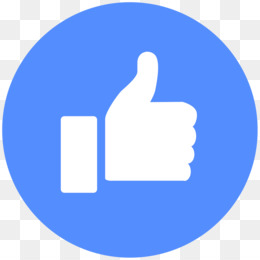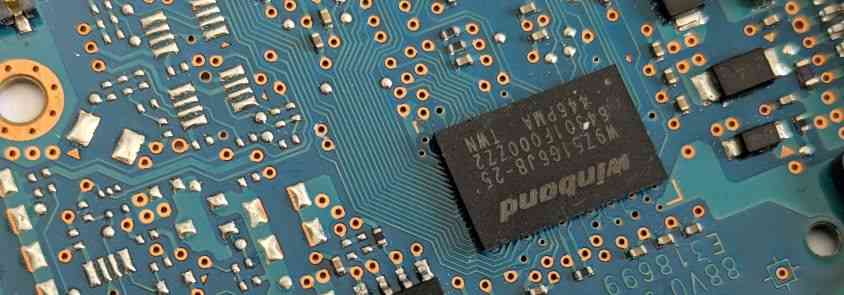
Tout ce qui a été posté par katamiaw
-
Matériel roulant : VA, l'homme mort sur les trains
- Voie : Traverse SNCF, naissance, vie et recyclage
- PN: Le fonctionnement d'un passage à niveau (SNCF Réseau)
- Technicentre : Lindsay, apprentie maintenance des équipements TGV
- SUGE : Samia, agente de sûreté ferroviaire
- Opérateur de production FRET : Aurélie, OPF FRET SNCF
- Conducteur de trains : Marielle, conductrice chez FRET SNCF
- Un film sur la locomotive électrique (1946, archive SNCF Médiathèque)
- Pilotes du rail, trains à vapeur (1945, archive SNCF Médiathèque)
- Matériel roulant : CC65000
- Matériel roulant : Autorails ABJ
- Matériel roulant : CC72000
- Matériel roulant : Autorails Picasso
- Matériel roulant : BB67000
- Matériel roulant : X2200
- Matériel roulant : Autorails EAD
- Matériel roulant : ETG et RTG (Turbotrains)
- Matériel roulant : Autorails X2800
- Voie : La signalisation ferroviaire
Back to topInformation importante
Nous avons placé des cookies sur votre appareil pour aider à améliorer ce site. Vous pouvez choisir d’ajuster vos paramètres de cookie, sinon nous supposerons que vous êtes d’accord pour continuer.
Navigation
Rechercher
Configure browser push notifications
Chrome (Android)
- Tap the lock icon next to the address bar.
- Tap Permissions → Notifications.
- Adjust your preference.
Chrome (Desktop)
- Click the padlock icon in the address bar.
- Select Site settings.
- Find Notifications and adjust your preference.
Safari (iOS 16.4+)
- Ensure the site is installed via Add to Home Screen.
- Open Settings App → Notifications.
- Find your app name and adjust your preference.
Safari (macOS)
- Go to Safari → Preferences.
- Click the Websites tab.
- Select Notifications in the sidebar.
- Find this website and adjust your preference.
Edge (Android)
- Tap the lock icon next to the address bar.
- Tap Permissions.
- Find Notifications and adjust your preference.
Edge (Desktop)
- Click the padlock icon in the address bar.
- Click Permissions for this site.
- Find Notifications and adjust your preference.
Firefox (Android)
- Go to Settings → Site permissions.
- Tap Notifications.
- Find this site in the list and adjust your preference.
Firefox (Desktop)
- Open Firefox Settings.
- Search for Notifications.
- Find this site in the list and adjust your preference.
- Voie : Traverse SNCF, naissance, vie et recyclage